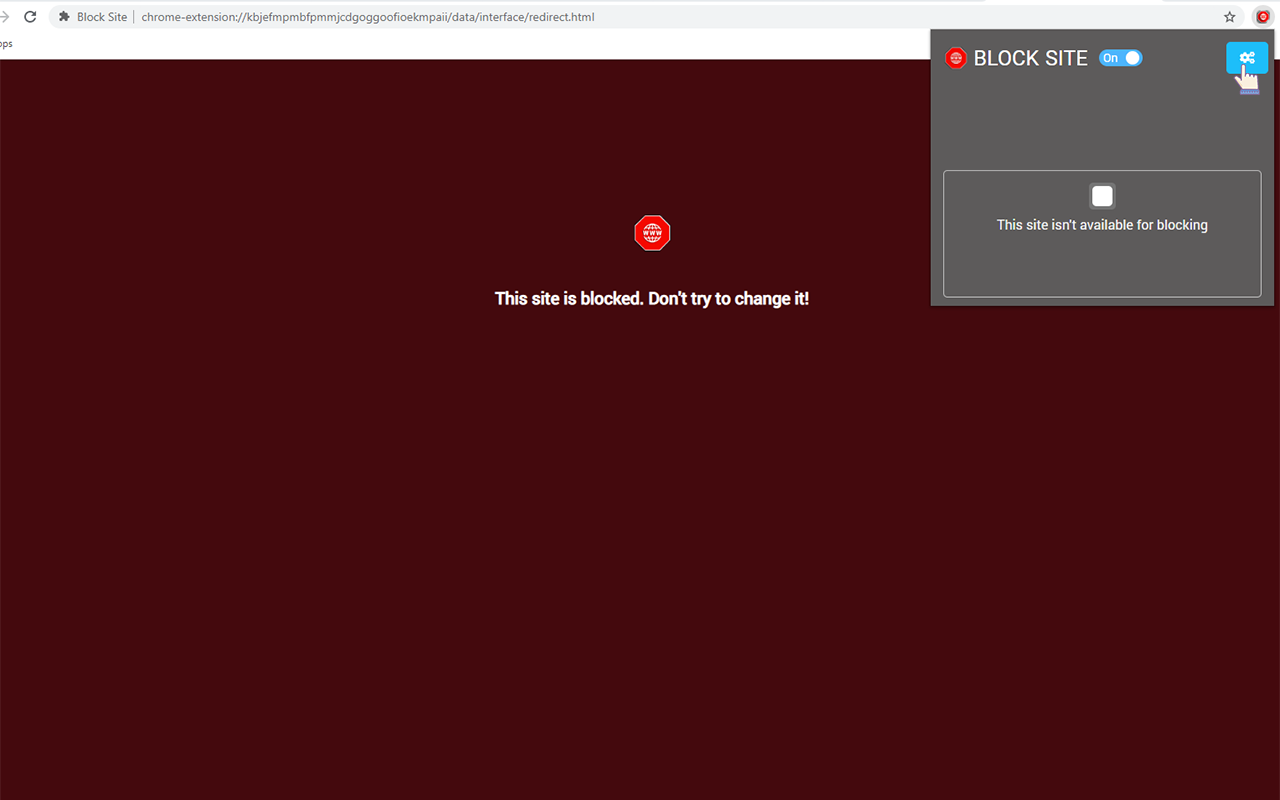Sponsored Link:
Works with Google Drive
You can upload files from your PC or Google Drive.
Instruction Manual
We have a simple tutorial guide which explains the features of the software extension and what each button inside the extension does.
Read our tutorial and welcome guide on how to use the extension to the fullest.
Any operating system works
This addons works on all computers - the operating system you use doesn't matter.
Welcome to Block Websites
Thank you for installing and using our extension
Key Features:
Our FREE Block Websites is an extension that help you easily block unwanted or malicious web sites permanently or on a schedule. Save your time and protect against visiting unwanted web resources..
Block Site hides unwanted websites from you and protects your children from visiting them.
Configure the application to block domains permanently or on a schedule.
Choose working days and hours when you do not want to visit any domain or working days and hours for all blocked domains.
Block Websites is an advanced application for blocking inappropriate content. Useful features of the application:
- Blocking sites for one or more domain names
- Blocking sites by keywords
- Setting a schedule for blocking content
- Create a white list of domains
Tutorial:
1. Install and open.
- After install the extension You click icon

- To begin block site, simply run extension, and click on settings button for block one or several websites
Sponsored Link: